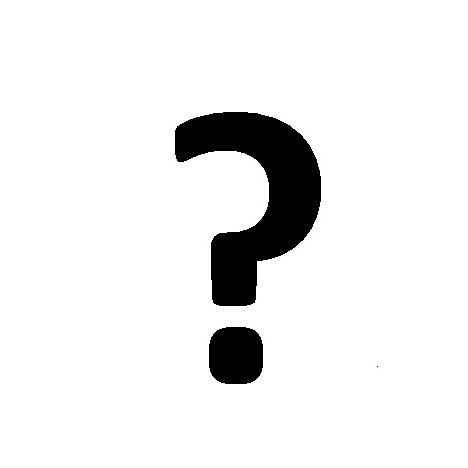Allstar Products Group 3000 manuels
Manuels d'utilisation et guides de l'utilisateur pour Ouvreur de porte de garage Allstar Products Group 3000.
Nous fournissons des manuels en pdf 2 Allstar Products Group 3000 à télécharger gratuitement par type de document : Manuel d'utilisateur, Guide de l'utilisateur

Allstar products group 3000 Manuel d'utilisateur (43 pages)
marque: Allstar-products-group | Catégorie: Ouvreur de porte de garage | Taille: 1.76 MB |

Table des matières
19 Speaker
12
Missed call
20
Call Waiting
21
Phone Book
22
Messaging
29
Wallpaper
30
Brightness
30
Calendar
32
SMS info
33
Settings
34
Information
38

Allstar products group 3000 Guide de l'utilisateur (226 pages)
marque: Allstar-products-group | Catégorie: Ouvreur de porte de garage | Taille: 3.16 MB |

Table des matières
Walkaround
21
Utilities
26
I/O sub-menu
45
Envelopes
91
Heavy paper
91
English only
102
Item Description
111
Using color
114
Managing color
116
Matching colors
119
7 Maintenance
121
Jam recovery
150
ENWW Jams 137
151
FCC regulations
204
European Union
207
Enabling memory
216
Glossary
219
Q5982-90971
226
Plus de produits et de manuels pour Ouvreur de porte de garage Allstar Products Group
| Modèles | Type de document |
|---|---|
| 3500-P |
Manuel d'utilisateur
 S3500 Mobility Access Switch Data Sheet,
7 pages
S3500 Mobility Access Switch Data Sheet,
7 pages
|
| AC9300 |
Manuel d'utilisateur
 Freestanding Refrigeration & Freezing,
42 pages
Freestanding Refrigeration & Freezing,
42 pages
|
| 831E |
Manuel d'utilisateur
 Allstar Products Group 831E User's Manual,
4 pages
Allstar Products Group 831E User's Manual,
4 pages
|
| 6500-P |
Manuel du propriétaire
 Allstar Products Group 6500-P Owner`s manual,
24 pages
Allstar Products Group 6500-P Owner`s manual,
24 pages
|
| 6500-P |
Manuel d'installation
 Allstar Products Group 6500-P Installation manual,
8 pages
Allstar Products Group 6500-P Installation manual,
8 pages
|
Allstar Products Group appareils